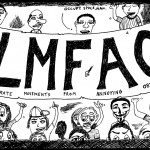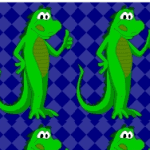

Filling forms or typing long messages can be a pain on mobile devices, and sometimes you don’t have much of a choice. Texpand aims to lighten your load by expanding text shortcuts as you type, in just about any Android app. All you need to do is create a few shortcuts and enter the phrases you want to associate with them. For example, I use ‘adrs’ to quickly fill in my street address, and ‘ag’ for my full name. Texpand lets you add lengthy phrases just by entering a shortcut (left); you can also view suggestions with a tap (right) Once you’ve…
This story continues at The Next Web