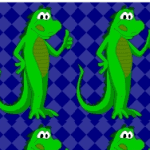
If you’ve previously owned an iPhone and don’t receive texts on your current non-Apple device, it may be because you’re still registered with the iMessage service. Now, you can deregister your number on Apple’s site even if you don’t have your iPhone anymore, in two easy steps. All you need to do is head over to Apple’s new Deregister iMessage page, enter your phone number to receive a confirmation code, and then type the code in to confirm the process. If you still have your iPhone, you can alternatively put your current SIM card back into your iPhone, launch Settings from the…
This story continues at The Next Web



