Conditional Formatting Icons with Relative References
This stack overflow question is intriguing. The way icon sets works is that you select a range and each cell within that range is evaluated against the other cells in that range (or a hardcoded number). The percent or value you set can be a cell reference, but not a relative cell reference. Let’s look at an example. Here are 24 numbers over two years. I want an icon in all the 2015 cells that shows how it compares to the prior year.
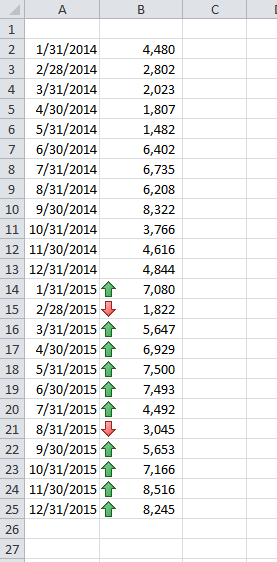
I set up a CF for B14 that looks at B2, but I can’t make B2 relative. It has to be absolute. Look at 7/31/2015. It’s less than 7/31/2014, but still shows an up arrow because it’s being compared to B2.
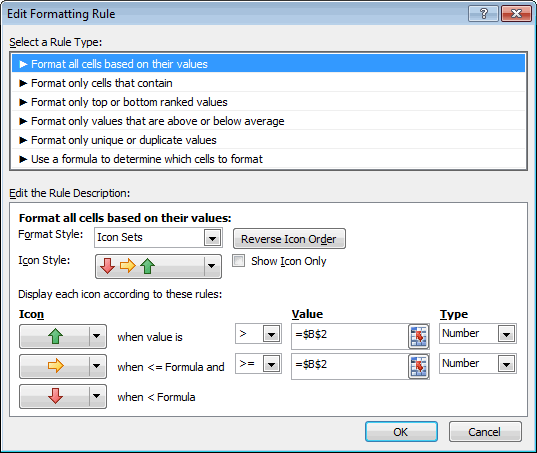
If I copy this down to the other months, the B2 remains – that’s how absolute works. If I copy B14’s formatting down to all the cells at once, I get two CF rules: one for B14 and one for B15:B25. If I copy the CF down one cell at a time, I get 12 CF rules, but they still all point to B2.
No problem. I’ll use a little OFFSET trickery. I select B14:B25 and make a rule that says
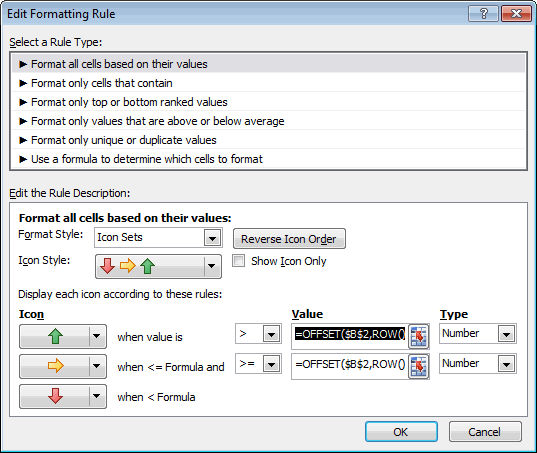
The relevant formula is =OFFSET($B$2,ROW()-14,0,1,1). You wants absolute references? I gots absolute references. No dice (I put some edge cases in there and copied the 2014 numbers down so I could see what was happening).
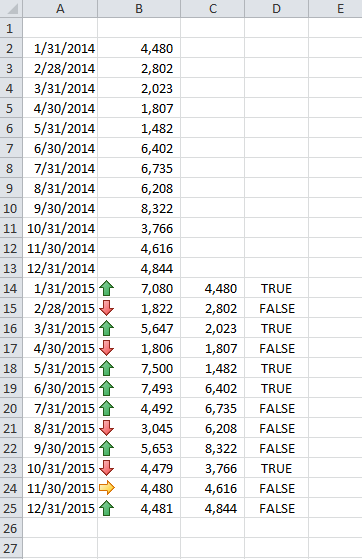
That should work, but it doesn’t. Instead of doing it to the whole range at once, I did that same CF to B14 only, then copied it down one cell at a time.
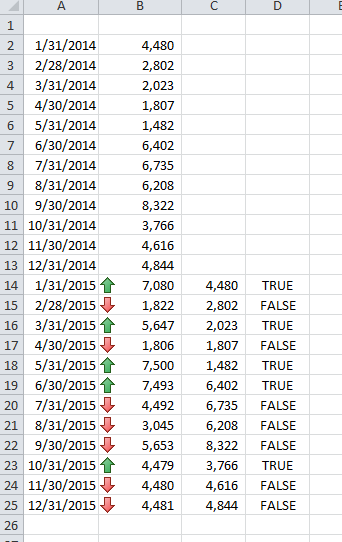
Et voilà! What a pain.




