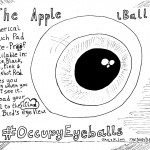Ever since the great QAT Usage Survey of last year, I’ve had five controls on my QAT. Up from zero. Here’s how they’ve fared.
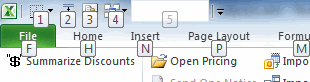
- Borders: Used zero times. I have my two most common border situations (single underline and grand total) available elsewhere. I guess I don’t muck around with borders as much as I thought.
- Text to Columns: Used zero times. I use TTC all the time; sometimes one of my own invention, but equally the built-in kind. The built-in kind is good when I have a lot of rows or if I’m tyring to convert a bunch of numbers into text. But I use Alt+A+E without even thinking, so this button has been lonely.
- Connections: Used exclusively. Well, kind of. I always start navigating the Ribbon before I remember I have a QAT at all. Then I back out of the Ribbon and Alt+3 to show the external data connections. I think the last couple times I’ve remembered so it’s possible I’ve turned a corner.
- Switch Windows: Used zero times. I Ctrl+Tab to switch windows and simply haven’t needed this.
- Table Name: Used exclusively. It didn’t take too long to wean myself from Alt+JT+A to Alt+5. This has been the biggest success.
The QAT has awesome Alt+n shortcuts that I need to use. I just don’t know what to put on there. I use Borders and Switch Windows far less than I thought. I need to find some that I’ll actually use.