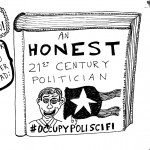Weeding the KwikOpen Garden
A little less than a year ago, I said
Why 1,000 files? I don’t know. We’ll see how the performance holds up. I’ve been using it for three days and my text file is only up to 58 files – the 50 Excel stores plus eight additional. I guess it will take a bit longer to get to 1,000 than I thought, but I think it will be clear when there are too many and I can pare it down.
I hit 1,000 files a few days ago. Performance? Not even an issue. I upped it to 2000 and have been humming along nicely. The only downside is when I’m not on my machine and have to navigate the File Open dialog like an animal.
I know there are some files in my MRU that no longer exist. I didn’t try to delete them, I just let them stay in the list until I tried to open one and it said it didn’t exist. At the point, the code would allow me to navigate to its new location. I wanted to see how many files were no longer there.
Dim clsRcntFiles As CRcntFiles
Dim clsRcntFile As CRcntFile
Dim lCnt As Long
Set clsRcntFiles = New CRcntFiles
clsRcntFiles.Fill
For Each clsRcntFile In clsRcntFiles
If Len(Dir(clsRcntFile.FullName)) = 0 Then
Debug.Print clsRcntFile.FullName
lCnt = lCnt + 1
End If
Next clsRcntFile
Debug.Print lCnt
End Sub
This told me that it couldn’t find 234 files. That’s a lot. I really need a way to weed those files out of my MRU.
When I first wrote this code, I checked to see if the file existed before I added it to the listbox on the userform. If the file didn’t exist at that location, it didn’t get added to the listbox. If it didn’t get added to the listbox, it didn’t get written back out to the MRU. This culled the list nicely, but presented a problem pretty early on. A couple of days into using my new creation, I typed in a file name that I new I had recently opened. I didn’t remember that I moved that file to a different file. Of course, I go no results when I typed in the name even though I was certain I should have.
Once I realized why, I decided that having files disappear was not good for my psyche. It would be better to show the file, select it, then get a message that it didn’t exist. I removed the code that checked whether the file exists and didn’t implement anything that would remove files from the list short of clicking on them. Basically, I pushed that problem into the future. Well, the future is now. With 20% of my MRUs missing, I suppose it’s time to take a smarter tack.
I’m faced with a design decision. I need missing files to hang around for at least some amount of time, but not forever. Here are some choices I’ve been considering:
- Time stamps: I could time stamp each entry with the “last open date”. Entries less than one month old are never deleted. Missing entries older than one month get deleted automatically. The dissonance I experienced searching for a missing file that I was sure wasn’t missing occurred because I had had that file open within the last few days. I don’t think I would have the same experience with a file that I’d opened last month. Instead, I would assume I was misremembering as opposed to being crazy. I like the fact that this happens automatically – with no user intervention. I don’t like the fact that I have to store the date. My file goes from a clean, simple list to a data structure.
- Marking missing files: I could put an asterisk in front of files in the listbox that were missing. That way I would know what was missing and could click on them to clean them up, even if I didn’t intend to open them at that time. As I type this option, I hate it even more. Distracting myself with pointless housekeeping while I’m trying to get something done is a terrible idea.
- Cleanup utility: I could make a separate utility that the user could periodically run. It would list the missing files and allow the user to “find” any of them that he thinks is important and remove the rest. I wouldn’t have to touch any existing code or data for this, which is a positive. It’s not automatic like the #1, which is a negative.
I’ll probably go with #1, but I haven’t decided yet.