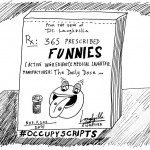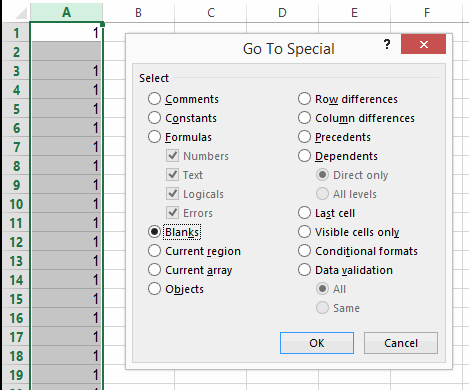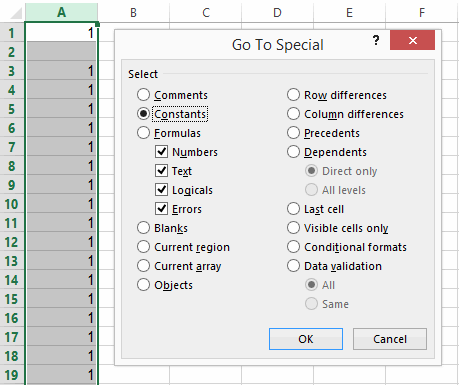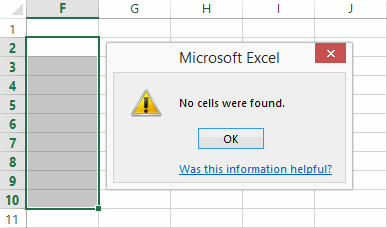Go To Special Blanks no longer my Go To guy…
So I’ve always used Excel’s Go To Special and VBA’s SpecialCells method to select things like formulas, constants, blanks etc from large ranges because I was under the impression that this was efficient. Is is, unless you’re using it to find blanks, in which case it’s a dog.
Try this: Select column A:A, and use Ctrl + Enter to enter say the number 1 into the whole column. Now, delete one of the cells so there’s a blank, push F5 to bring up Goto Special, select the Blanks option, click OK, and go put the kettle on.
It took about 54 seconds on my PC. Admittedly my PC has been running slow of late, but that’s ridiculous.
Just over a second.
And in case you think the number of blanks (1) vs the number of constants(1048574) is the culprit, you’re wrong. This takes just as long:
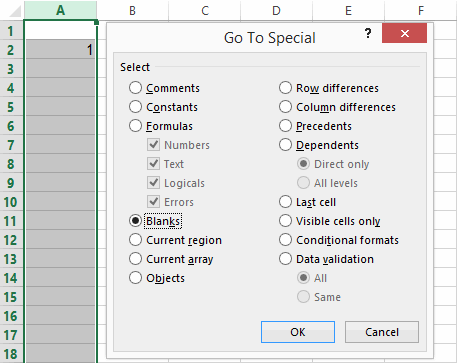
Ironically – perhaps moronically – if you use the Go To Special>Blanks option on a range outside of the used range:
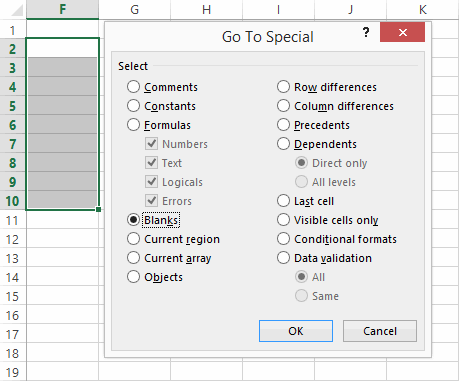
…which is about as helpful as that “Was this information helpful?” message.
So from now on, instead of Go To Special > Blanks I’ll be using Chip Pearson’s FindAll function. You?
I’m using Excel 365 on Windows 8. Anyone NOT get the same behavior on different flavors? Googling vba specialcells xlCellTypeBlanks slow brings up heaps of hits. Quickly.