Fellow keyboarder, Peter, said I should try KeyRocket.
KeyRocket is an application that teaches shortcuts.
Sounds right up my alley, so I download the evaluation version. It doesn’t say, or I couldn’t find, how long the evaluation lasts. I have a couple of thoughts about the install process. First, I like that when you click the Download button, you not only go to the download instructions, but the file downloads automatically instead of having to click another link. I can see how some people might not like that, but I do. Second, when the installation is complete you get this:
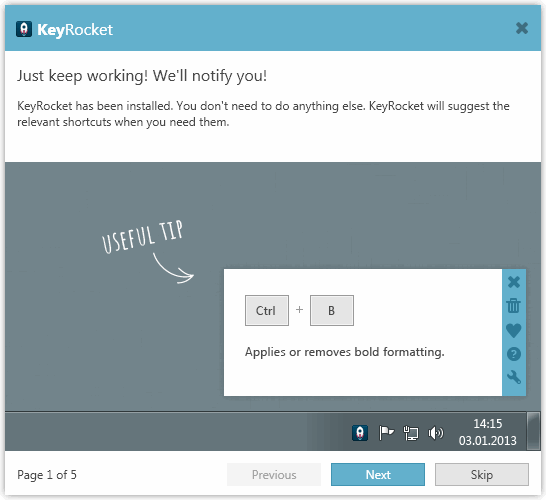
That’s a great message. You don’t have to do anything except read these five instructions or skip them. What I didn’t like about it? The buttons don’t have accelerators so you have to use the mouse to click Next or Skip. Deliciously ironic.
I “used” it for half a day and didn’t notice it was there. I simply don’t use my mouse, particularly in Excel, so there was nothing for KeyRocket to show me. It’s not KeyRocket’s fault; I’m just not the target customer.
The programs that KeyRocket supports are:
- Windows – I don’t use the mouse much in Windows
- Excel – Apparently I never use the mouse in Excel
- Outlook – I don’t use the mouse here either. I’ve already created shortcuts for the things I do in here.
- Powerpoint – Please. If I had to use PPT in my job, I would weep a thousand tears.
- Word – I’ve used Word in my day job probably a dozen times in two years. That’s enough.
- Visual Studio – I program in VBA, so no dice here.
For those programs I use often, I’ve learned the shortcuts or developed by own. The other programs that it supports, I just don’t use.
There are a couple dozen Shortcuts exclusive to KeyRocket, i.e. not built-in to Excel, but created by KeyRocket. Some of those overwrite my existing special shortcuts, so would have to re-assign those if I were sticking with it.
When I used one of the KeyRocket shortcuts, it showed a little box in the bottom right corner that said “First use of a KeyRocket Shortcut” or something like that. It was very unobtrusive. I’m really impressed with the design decisions these guys made.
After a couple days I was having problems with the VBE. I was getting Out of Memory errors and orphaned instances of Excel and the VBE wouldn’t close. I don’t have any evidence that KeyRocket was causing this, but I had to uninstall it along with a couple add-ins because I couldn’t afford to have the errors. I would have been nice to remove those one-by-one to see which was causing and it would be nice to have all the time in the world and $1 million. I don’t have any of those.
Finally, the premium version is $135 per year. It appears they have a premium version and an enterprise version, but I couldn’t tell was what the premium version was premium in relation to. Is there a standard version? Not that I could find. If premium is the base version, then $135 seems steep. Actually $135 one time would seem steep. Are they supposing that after a year you’ve learned all the shortcuts and you don’t renew? Are they supposing that big, faceless companies pay gobs for software and aren’t that price sensitive? Maybe both.
I’m unequivocally in favor of anything that teaches people keyboard shortcuts. On top of that, I was impressed by the design of this product at every turn. If you want to learn some keyboard shortcuts and your boss doesn’t mind parting with $135, give it a try. If you do try it, even for just the trial period, leave a comment with your impressions.




