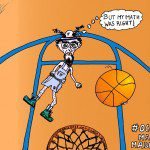(Re-)activate push notifications for The Next Web via Safari
A few months ago we added Safari push notifications for OS X to our site. Since then about 500 new people activate the feature, per day! More than 35,000 people receive notifications every day now. That’s amazing but also easy to understand, as the notifications are subtle but engaging. Unfortunately the upgrade to Mac OS X Yosemite has disabled notifications for some of our users. There’s a simply trick to get them working again though. Open Safari, go to settings and select the Notifications tab. Navigate to the ‘The Next Web’ entry and remove it: Then visit http://thenextweb.com/notifications and you’ll be…
This story continues at The Next Web